संस्कृतोपकरणमुष्टिः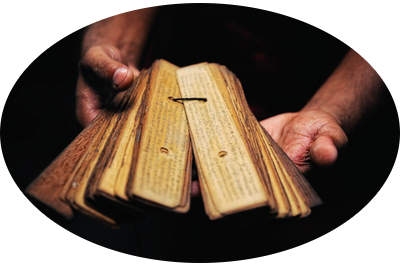
There are many online and offline digital tools available to help those interested in learning Sanskrit. Some of the best are listed below. It is advisable to study Sanskrit with a teacher, so these are not meant to teach Sanskrit per se. They are simply a handful of recommended tools that might prove to be useful to have at one’s fingertips to help along the way.
Dictionaries
Grammar
Devanāgarī Input
More
Dictionaries
Downloadable Applications
Recommended – For MacOS, Windows, & Android – Golden Dictionary
Recommended – For IOS (iPhone / iPad) – Dictionary Universal
For Integrating into the Native Mac OSX Dictionary
Online Dictionaries
Recommended – Kosha.Sanskrit.Today – – A good collection several easily searchable dictionaries
Recommended – Spoken Sanskrit online dictionary
SanskritDictionary.com
Monier Williams
Apte
Many more
Grammar
Recommended – Installing Golden Dictionary or Dictionary Universal (above)
Recommended – Kale Higher Sanskrit Grammar – Online; DJVU format; PDF format
Verbs and Nouns
Recommended – Ashtadhyayi.com – Excellent site with सूत्रपाठ a number of commentaries, धातुपाठ, गणपाठ, and तिङन्त-प्रक्रियाः
Recommended Reference Materials –Dhātu, verbs, conjugations reference materials
Recommended Reference Materials – Nouns and declension reference materials
Github Aṣṭādhāyī – सूत्र-s with good English commentaries
AVG-Sanskrit – A rich source of पाणिनीयव्याकरण
The Sanskrit Grammarian
Śabdamañjarī pdf
Additional Recommended Reference Materials
Alphabet
Devanāgarī
Sandhi
Samāsa (Compounds)
Misc
Devanāgarī Input
Mac / OSX
Option 1
Use the built-in Hindi keyboard layout. HERE is a good video tutorial. This is the simplest approach if you don’t need transliterated characters.
Option 2
ArshaDrishti Sanskrit keyboard layout allows you to easily and directly enter both Devanāgarī and transliteration with diacritical marks. It is a modification of the DevUni (Devanāgarī Unicode) keyboard layout. See instructions.
Windows
Vidyut – The Vidyut keyboard enables direct typing of Unicode-compliant Devanāgarī and selected Sanskrit Vedic and metrical marks on Windows computers using a phonetic method.
BarahaIME is a well-established Windows Input Method Editor (IME) for a variety of Indic languages. 30 day free trial
Keyman Desktop allows a large number of scripts that people have made to handle a variety of foreign languages. The script (keyboard manager) to use along with this is the Heidelberg Input Solution. It makes use of the International Standard for transliteration. For example, it converts a ‘s’ into palatal by typing a ` before the s, a cerebral by typing a . before the s, and so on. Recommended font is Siddhanta.
Google Input Tool – For Chrome, Android, and Windows
Mobile
Both Android and IOS have Devanāgarī keyboard layouts you can enable or download. Or you can use Unicode Pro with THESE keyboards.
Online
Google Input Tool – Set to Sanskrit and type away
Sanscript – Another option
More
All Recommended
Devanāgarī OCR Engine
Devanāgarī Transliteration
Google Sanskrit Translation
Whitney’s Roots, Verb Forms and Primary Derivatives – Online; DJVU format; PDF format
शास्त्र – Sringeri site – Excellent searchable site containing प्रस्थानत्रय, भाष्य, टीका, प्रकरणग्रन्थाः etc.


